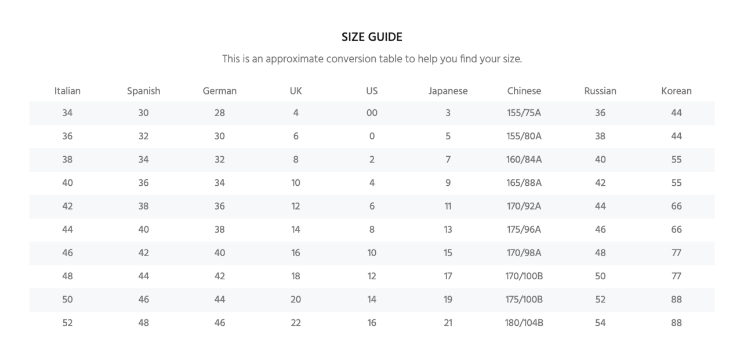Reolink 12MP PoE NVR 8 Channel Pre-Installed 2TB Hard Drive 12MP/4K/5MP/4MP/1080P HD 24/7 Surveillance Recording Home Security Camera System Video Recorder RLN8-410
Support up to 12MP Ultra HD & Excellent Night Vision
Working with Reolink 4K/12MP PoE camera, the RLN8-410 could boast the pixel resolution of 4096*3072, delivering the highest level of imagery like never before.
24/7 Continuous Recording
If you want 24/7 video recording or if you have multiple IP cameras to manage, this Reolink NVR is your best choice. Pre-installed 2TB HDD for 24/7 recording and monitoring. Support all cameras recording at the same time (up to 8 cameras).
Storage Up to 12TB (Pre-installed 2TB HDD)
RLN8-410 supports installing one Internal HDD and one External HDD at most. With the capacity of each HDD up to 6TB, the storage of RLN8-410 could up to 12TB!
Customize Your Own Security Camera System
RLN8-410 supports all Reolink 12MP/8MP/5MP/4MP/3MP IP cams(except Battery-powered cameras), apart from this NVR, you can choose up to 8 cameras to build your own video surveillance system.
PoE ? Easy Setup & Real Plug and Play
A real plug and play network video recorder! This RLN8-410 NVR features PoE (Power over Ethernet), with a single network cable connecting each of your IP cameras to the NVR for both power supply and video signal transmission. Easy wiring ? the wiring process can't be simpler for DIY enthusiasts.
Local and Remote Access and Control
View your security camera system locally by connecting to a monitor or a HD TV, or via free Reolink App and Client on your mobile devices & computer or a web browser remotely.
Playback, Backup, and Rich Alerts
Use the NVR with all Reolink PoE 4K/5MP/4MP cameras. Enjoy real-time video live stream & playback. Get instant alerts when there are motion events. Backing up local data can?t be simpler.
Set Motion Detection Schedule for NVR
The motion detection on NVRs is enabled all the time by default, users can schedule when the motion detection will work and when not according to actual needs.
Data Encryption, Cyber Security
We use AWS server to achieve remote access, Reolink server is not involved, no customer data will be left to us. Besides, all the data is dynamically encrypted and safe.
With or Without the Internet
This NVR can be used without being connected to the internet for local recording and live viewing. However, an internet connection is required to enable remote viewing, motion push notifications.
Free Firmware Update
Free Reolink firmware update helps your camera/NVR keep up with the up-to-date features as well as fixing any bugs or glitches.
| RLN8-410-4K Specifications | ||||
| Model | Name | 8-Channel PoE Network Video Recorder | Hardware | V2 |
| Video/Audio Input | IP Video Input | PoE IP Camera x 8 | Audio Input | Cameras with Built-in Mic |
| Video/Audio Output | Video Output | VGA, HDMI | VGA Output | 1920x1080, 1280x1024,1280x720, 1024x768 |
| Audio output | 1CH RCA | HDMI Output | 4096*3072,3840x2160, 1920x1080, 1280x1024, 1280x720, 1024x768 | |
| Decoding | Live View/Playback Resolution | 4096*3072,3840x2160, 2560x1920, 2560x1440, 2048x1536, 2304x1296, 1080p, 720p | Video Format | H.265, H.264 |
| Synchronous Playback | 1-4 Channels | |||
| Storage | SATA Devices | 1 SATA Interface (2TB HDD Included) | Maximum Capacity | 12TB (up to 6TB Capacity for Each HDD) |
| External HDD | 1 eSATA Interface for HDD | |||
| External Interface | USB Interface | 2 x USB 2.0 | Network Interface | 1, RJ-45 10/100 Mbps self-adaptive Ethernet interface for LAN/WAN 8, RJ-45 10/100 Mbps self-adaptive POE Ethernet interface for IP camera |
| PoE | Max. Power Consumption | 25W | Supported Standard | IEEE 802.3 sf/at |
| Network | Network Protocol | HTTP, TCP/IP, UDP, DHCP, P2P, UPNP, RTSP, SMTP, SSL/TLS, DNS, DDNS, NTP, FTP | Browser Supported | Edage, Firefox, Chrome, Safari |
| OS Supported | PC: Windows, Mac OS; SmartPhone: iOS, Android | Max. User Access | 20 Users | |
| General | Power Supply | DC 48V/1.875A | Power Consumption | |
| Working Environment | Temperature: -10?~+45? (14°F~113°F); Humidity: 10%~90% | Dimensions (mm) | 260(W) x 41(H) x 230(D) | |
| Weight (w/o HDD) | 1.2 kg(Without HDD) |
| ||
Q:Can I connect the NVR to the third-party cameras?
A:It's not suggested to do so. Compatibility issues can occur with third-pary cameras. Please contact our support team if you have any concerns about protocals.
Q:Does the NVR support the person/vehicle detection of my Reolink cameras?
A:If you want to buy a new one: Yes, the currently on-sale NVRs support the cameras' smart person/vehicle detection.
If you already have one: RLN8-410 with the newest hardware versions (H3MB18/N2MB02/N3MB01) support the cameras' smart person/vehicle detection. You may want to check Hardware Version of Reolink NVRs for detailed information.
Q:How to expand the NVR storage capacity?
A:You can change the pre-installed 2TB HDD to a larger one and/or add an external HDD for the NVR.
The currently on-sale RLN8-410 supports Max. 12TB in total: Max. 6TB via SATA, Max. 6TB via eSATA.
Q:Can I connect WiFi cameras to the NVR when it is already connected to 8 PoE cameras?
A:No, RLN8-410 supports Max. 8 cameras (no matter WiFi or PoE). You cannot add any more cameras if it is already occupied by 8 ones.
The video channels of an NVR limit the number of cameras it supports. RLN8-410 has 8 channels and hence supports 8 cameras (excluding dual-lens cameras).
Please note that a Reolink duo-lens camera occupies two video channels.
Q:Can I add a PoE switch?
A:Yes, there are 3 methods.
Method 1: Plug the PoE NVR and the PoE switch to the same router via Ethernet cable. Then plug the PoE cameras to the PoE switch or PoE NVR.
Method 2: Plug the PoE switch to the PoE NVR, and then connect the NVR LAN port to the router.
Method 3: Plug the PoE switch to your router, then connect the NVR LAN port to your PoE switch.
For details, please refer to How to Connect PoE Switch Router and PoE NVR
Note: By adding PoE switches, you will not expand the number of cameras supported by the NVR, since its video channels are immutable.
Q:Can I connect the NVR to the router wirelessly?
A:No, the NVR has to connect to the router via an ethernet cable.
Free shipping on all orders in the USA.
Our amazing support team is here to help.
Simply return it within 30 days for an exchange.
We ensure secure payment and accept Stripe, Visa, Mastercard, Amex & Paypal.